ABOUT
IDEA
The FRINK COLLABORATION BUTLER not only acts as a connector between those two worlds, it actually increases the user numbers, frequency of meetings and overall user satisfaction.
Product Features
EASY BOOKING
When creating a meeting in Lotus Notes, click on the “add TP/WBX” and the TP room is added automatically. No additional emails with dial-in data needed for your participants
USEFUL CALENDAR ENTRIES
Once the meeting is created, it will become an entry in your calendar including all necessary data for joining a TP/WBX meeting (physical room numbers, call in/back numbers…)
NON-INVASIVE SOLUTION
The solution is build on top of IBM Lotus Notes and Cisco TMS and does not interfere with neither of the servers (nor do they need to be shut down for integration of the solution)
SUPPORTS EXISTING RELATIONS
Full support for your existing mailbox delegation structure - personal assistants can still manage his/her boss' mailbox and continue doing their magic
SUPPORTS EXISTING SETUP
All notes room lists and bookings will remain the same - no need to change room names neither in Notes nor on TMS
SUPPORTS DEPLOYMENT MODUS
Both on premise TP meetings and CMR Hybrid meetings (WBX enabled TP) are fully supported. Besides, they work well
PLATFORM INDEPENDENT
The solution can be run on either Linux or Windows Server and does not need any specific requirements
MULTI LANGUAGE
As some ponds are too small for big fish, companies are present in various markets. So, various languages are supported
Preview
-
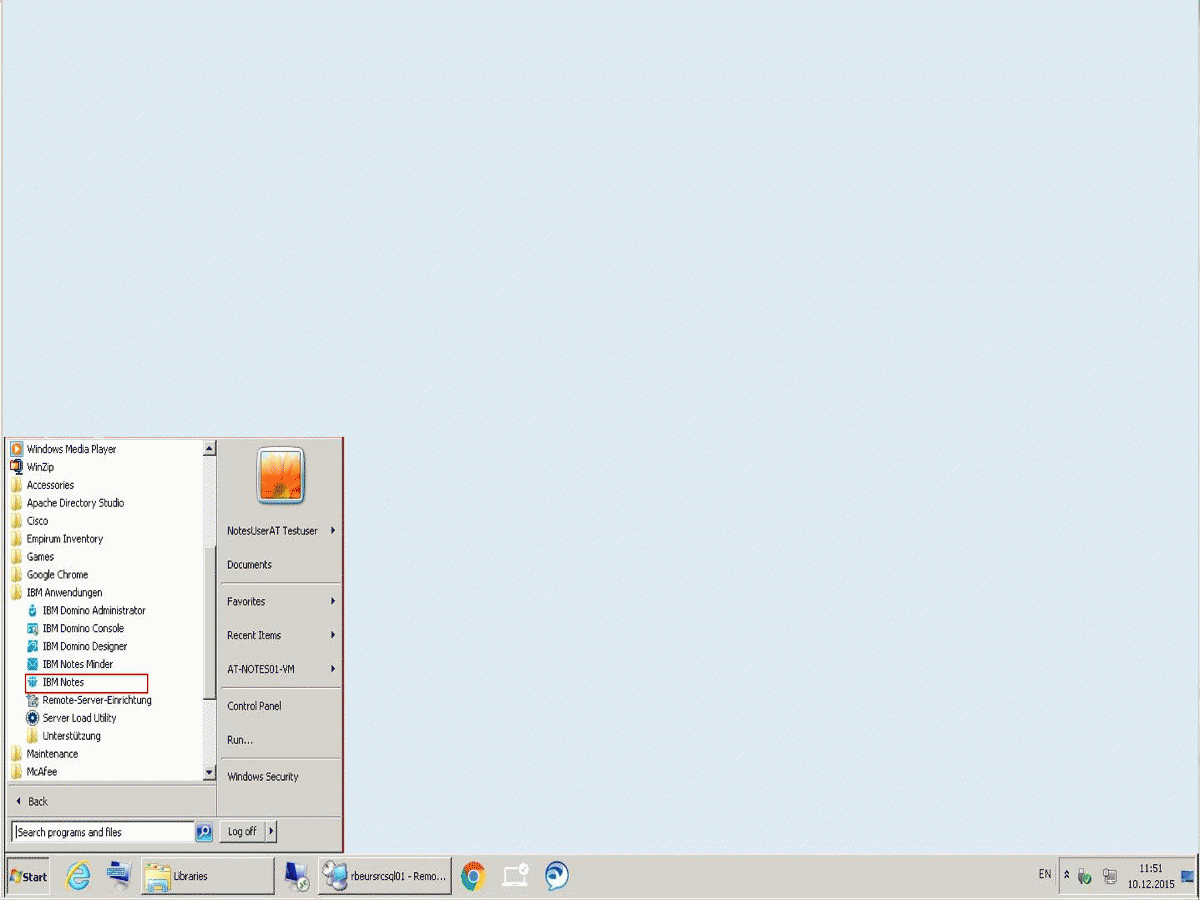
you want to create a meeting entry in your calendar? Watch, how easy that is!
-

your meeting participants received the meeting invite in their inbox - just as with any other meeting
-
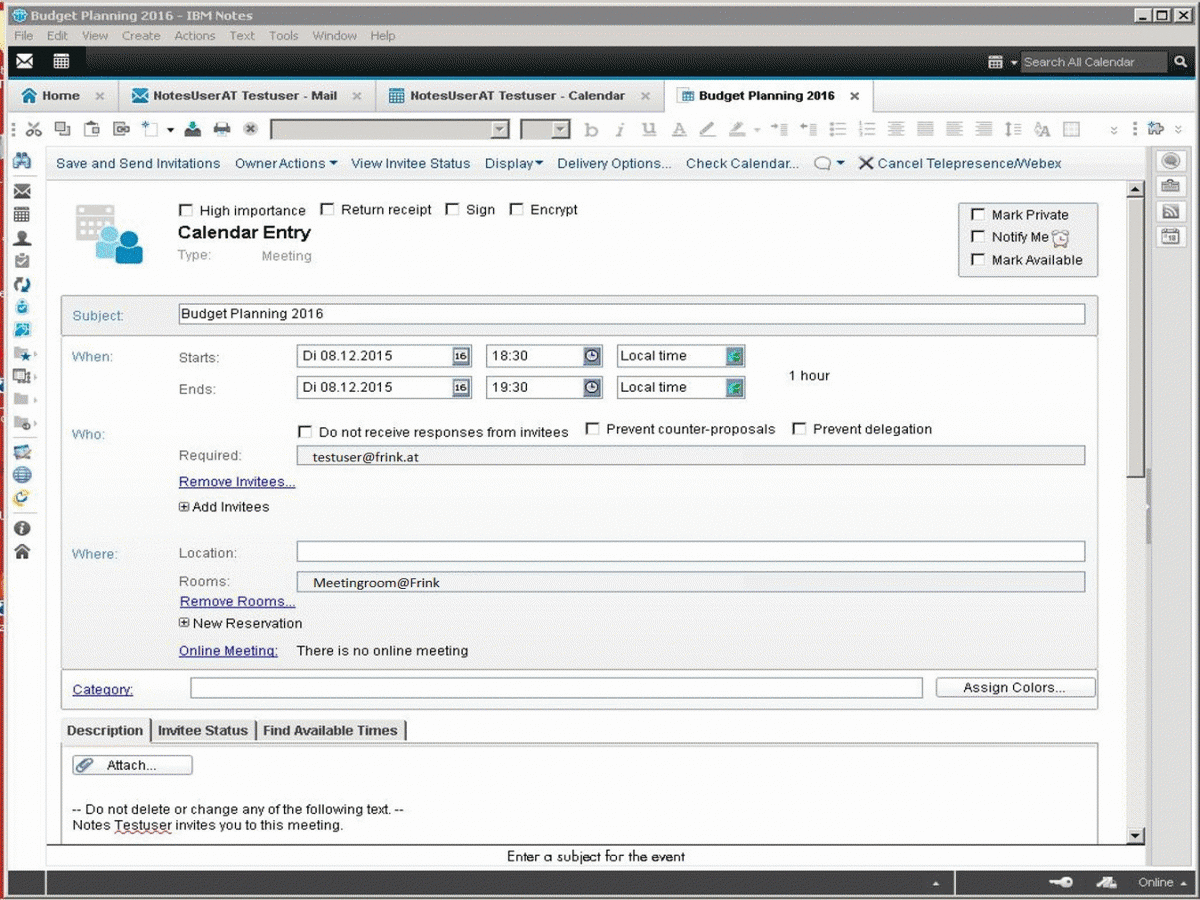
you need to postpone your meeting? No problem - easy as with any other meeting
-

if you are in charge of IT administration, this will be your view with lots of information
-
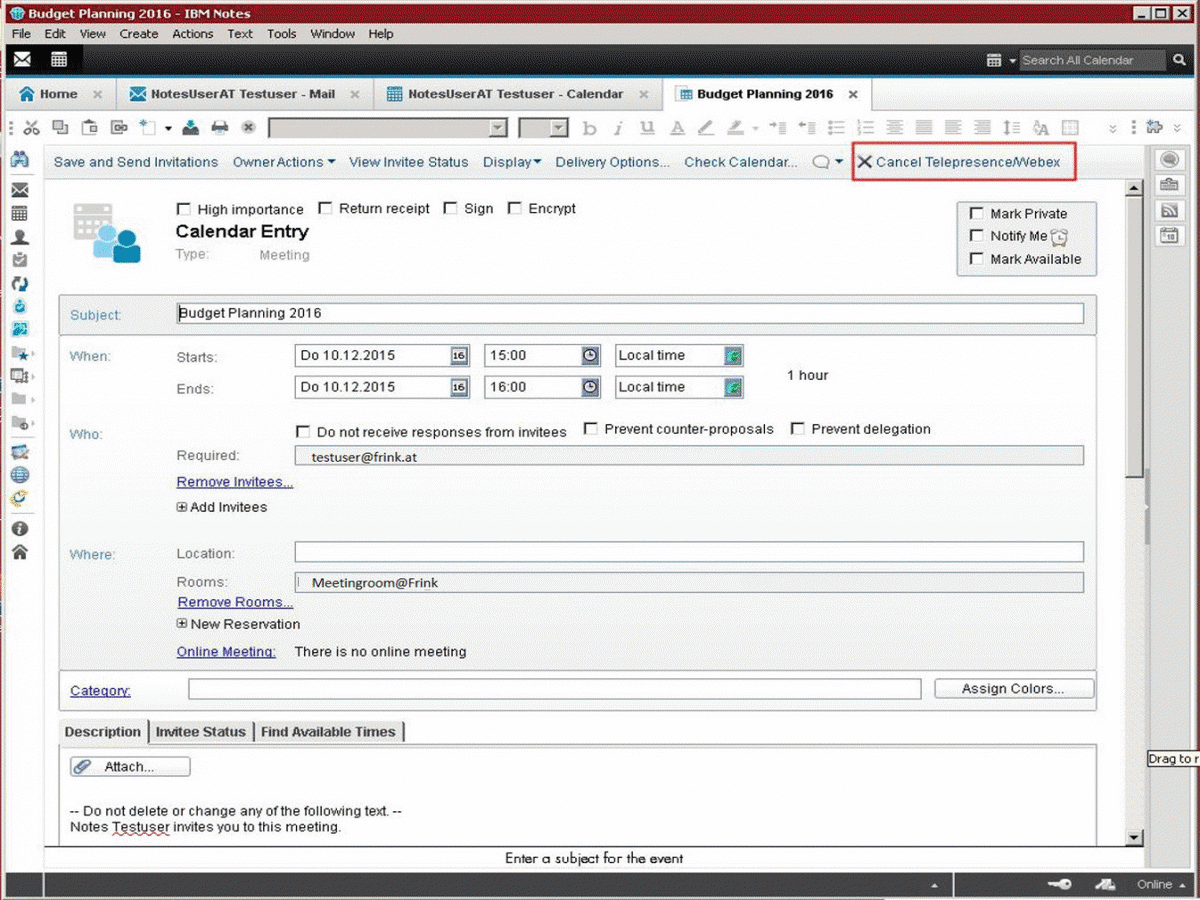
you need to cancel your meeting? No problem - easy as with any other meeting
-
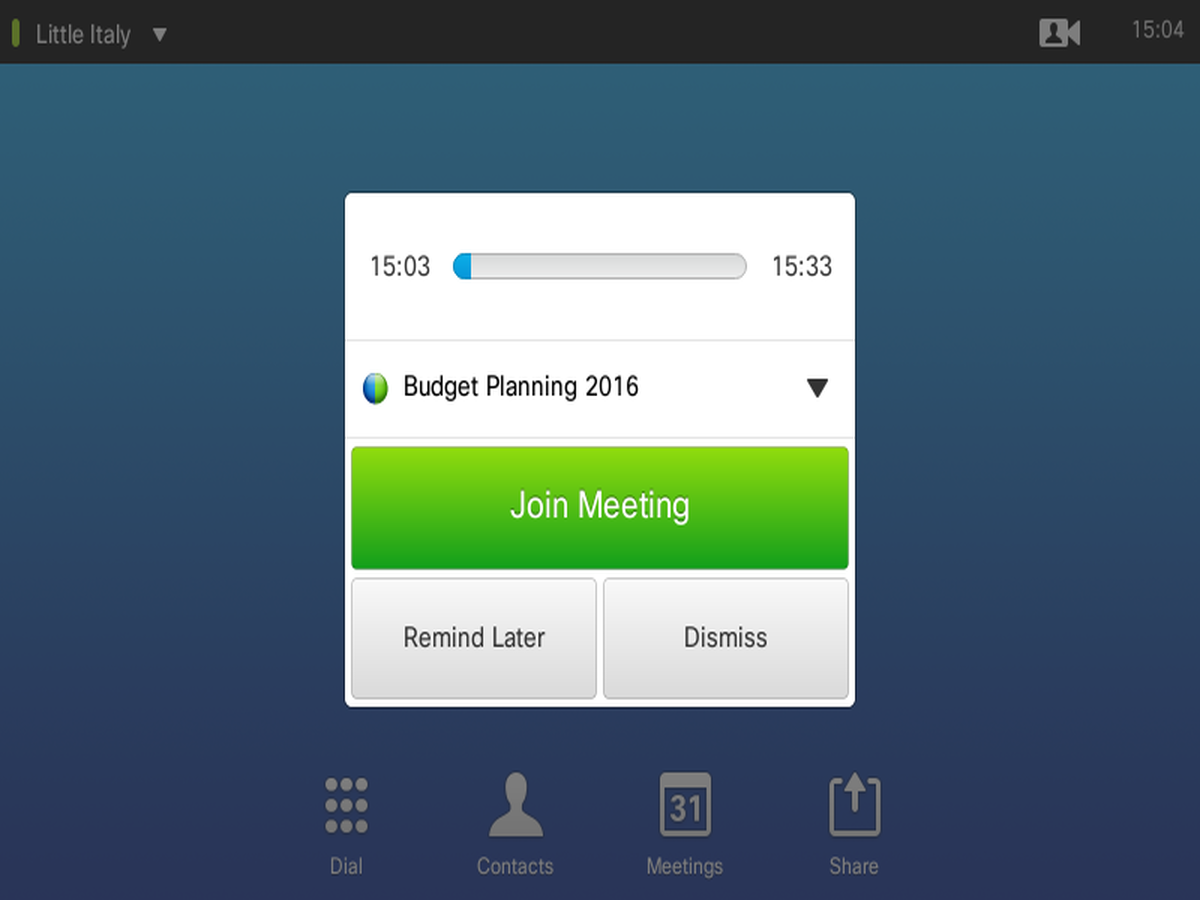
your meeting appears on the touch screen of the TP and everything left to do for you is to press the green button. Enjoy!
Product benefits
|
ESNA |
|---|---|
[FEATURE #1] WBX and TP dial-in details are automatically added to your calendar entry |
|
Visible for all participants. No additional emails/information/post its needed! |
Meeting host needs to send out extra email with WBX/dial in data |
[FEATURE #2] WBX and TP dial-in details automatically change with your calendar entry |
|
Times are hectic! No additional emails/information/post its needed! |
Meeting host needs to send out extra email with WBX/dial in data, whenever meeting was changed |
[FEATURE #3] Room Resources in IBM Notes Resource Database can be re-used |
Great usability - everything stays as it is, no need to change names or add a seperate database. We want you to focus on the really important innovation! |
Separate resource database needs to be created (equals extra training) |
[FEATURE #4] WBX enabled TP/CMR Support |
If you join a WBX meeting with your TP, you can also book it from your calendar |
not available |
Product Roadmap
SUPPORT FOR
NEWEST NOTES CLIENTS
[ Ongoing ] IBM launches new versions of Lotus Notes and we make sure they are fully supported by the Butler
APPLIANCE
INSTALLATION
[ 1Q2016 ] Install Butler as an appliance, no need to install your own operating system
SUPPORT FOR OTHER HYPERVISORS
[ 1Q2016 ] Install Butler on any hypervisor such as HyperV or ZEN (if you need this today, let us know)
IN-DEPTH
ANALYTICS
[ 2Q2016 ] Hook FRINK Collaboration Butler into FRINK Analytics Lab and combine meeting details with collaboration analytics
Pricing
You want to show this product to a client?
Nice...take these pdf with you!Get in touch
Or ask for a tailored price? Interested in cute cat photos?
Please use the form below - thanks!
 FRINK COLLABORATION BUTLER
FRINK COLLABORATION BUTLER